What is ADA and WCAG Compliance?
Web Content Accessibility Guidelines (WCAG) 2.1 defines how to make web content more accessible to people with disabilities
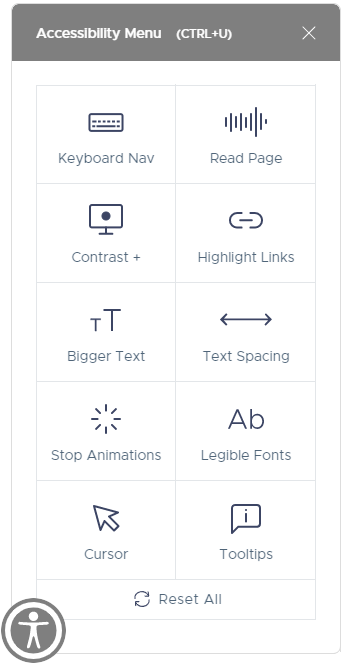
Accessibility Menu is Automatically Added to All Verify MC Widgets to Assist Users With Disabilities
Keyboard Nav – Enables user to navigate site with a keyboard
Read Page – User can click or use keyboard to hear audio of website text
Contrast – Increases contrast and can invert contrast of the web page
Highlight Links – Links change to: black background, yellow text and underlined
Bigger Text – Users can enlarge text to 4 different sizes including a giant text size
Text Spacing – Users can increase the space between characters to 3 different sizes
Stop Animations – When set all animations will be stopped on the web page
Legible Fonts – Changes any custom fonts on the web page to a standard legible font
Cursor – Increase cursor size plus option to add a reading line across the browser
Tooltips – Enables users to set the web page to show or hide tooltips
UserWay’s Accessibility Technology is the world’s most advanced and popular AI-powered accessibility compliance solution that ensures your website provides a digital experience that meets and exceeds WCAG 2.1 AA requirements, as required by the ADA and other governmental and regulatory bodies.


