What are Verify MC Disclaimers?
Custom text disclaimer boxes can be added to any web widget form – patients are required to click a checkbox stating they have read plus understand the text in the box and they agree to add their signature to the disclaimer text
How Do Disclaimers Work?
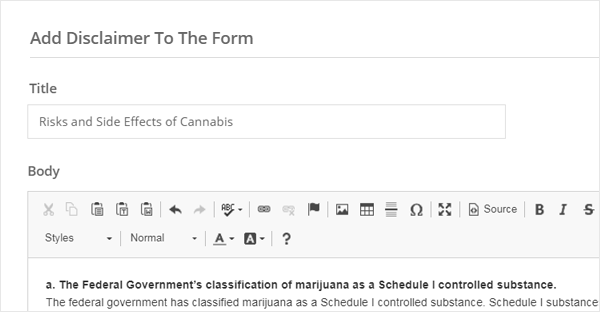

Easily Add Multiple Custom Disclaimer Text Boxes to Any Patient Form
You can create an unlimited amount of custom disclaimers for your patient forms by navigating to the “Widget Settings” section of the widget. Once the disclaimer is added, it will instantly show up on your forms.
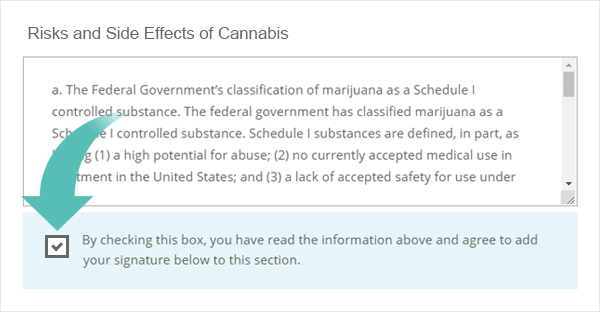

Patient Clicks Disclaimer Checkbox on Form to Add Signature and Acknowledge Reading Text
By checking the box, the patient agrees to add their signature and acknowledge they have read the text.


Patient Signs + Submits Form and an e-Signed PDF of the Disclaimer is Automatically Generated
Disclaimer PDF’s are generated with custom disclaimer text, patient information, e-signature, date stamp, time stamp, IP Address plus it is added to the patient’s files in the EMR.
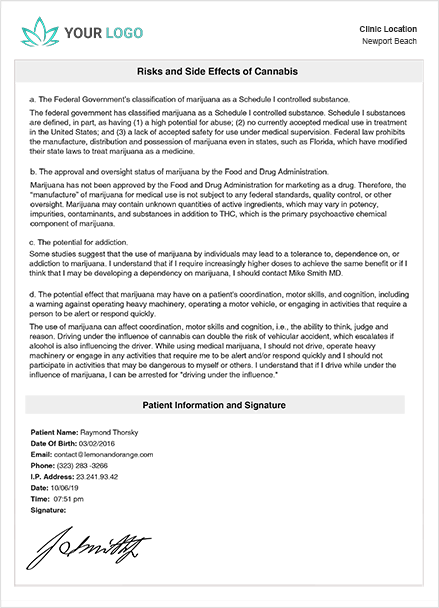

The Result
E-signed Disclaimer PDF Added to Patient’s EMR
Custom branded patient disclaimer PDF includes:
- Logo
- Custom text
- Patients info
- E-signature
- IP address
- Date stamp
- Time stamp

