Sidebar Menu Update
Verify MC has updated the sidebar menu to make the software more organized and easier to navigate. Note: In a few cases, the names have been updated to be more reflective of the software function.
Sidebar Menu Updates Include:
Patients
Patients are now grouped under one menu called “Patients” with space between patients, pending patient and deceased/deleted patient categories.
Appointments
You can now add appointments “By Physician” (previously Add Appointment) and “By Day” (previously Add Appointment by Day) as well as access additional appointment related functions.
Invoices
The invoice menu has been updated with “Payment Gateways” to make adding your credentials easier and more intuitive. .
Users
A new button called “Users” has been added. “Physicians”, “Nurse Practitioners” and “Staff” can now be managed under this section.
Logout
User logout is now located only from the top right side of the header in the menu bar and in the drop down menu of your profile.
Analytics
Analytics has been deprecated (Note, the 1 year analytics chart and current month patient statistics can be seen by navigating to Dashboards / Business Intelligence.
Super Admin
The “Back to Super Admin” and “Back to Clinic” links that occur in the sidebar menu when navigating as a “Super Admin” has been removed. Super admin users can navigate between clinics, physicians, nurse practitioners and staff by the menu in the top right corner.
Questions and Feedback
If you have any questions, feedback or are having trouble locating something, please contact us at verifymc@gmail.com or submit a support ticket by clicking here.
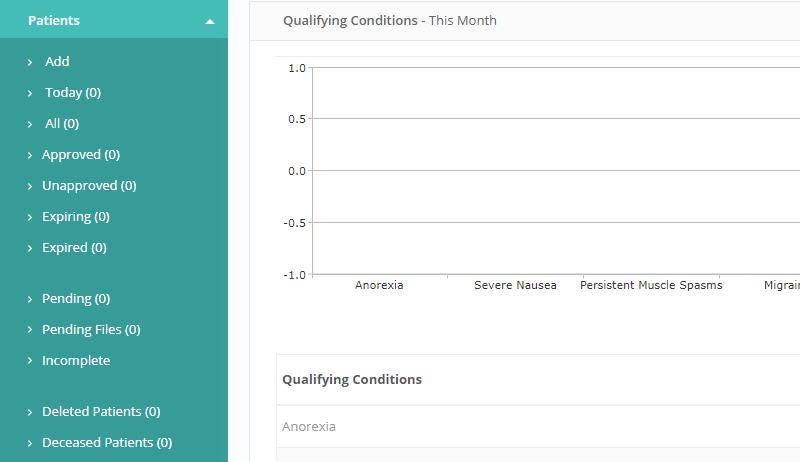
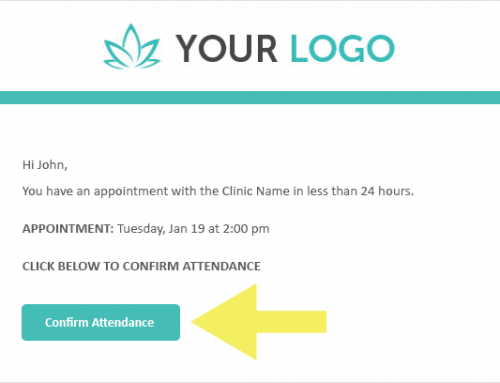
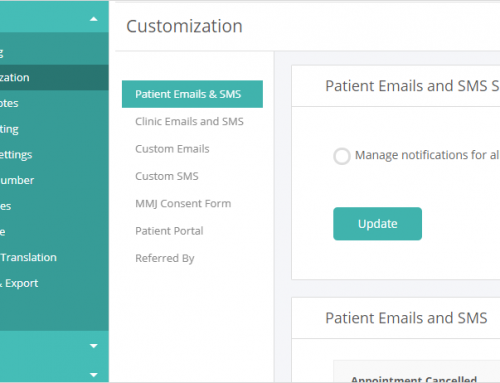
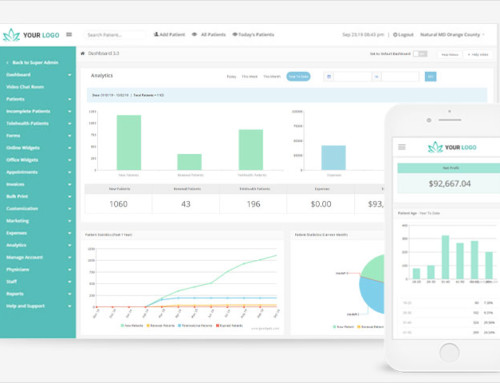
Leave A Comment
You must be logged in to post a comment.