How to allow access to your camera in Firefox desktop and laptop web browsers
If your camera and mic are blocked in Chrome, the steps below will assist you in allowing your camera for your telehealth call.
Follow these 4 easy steps
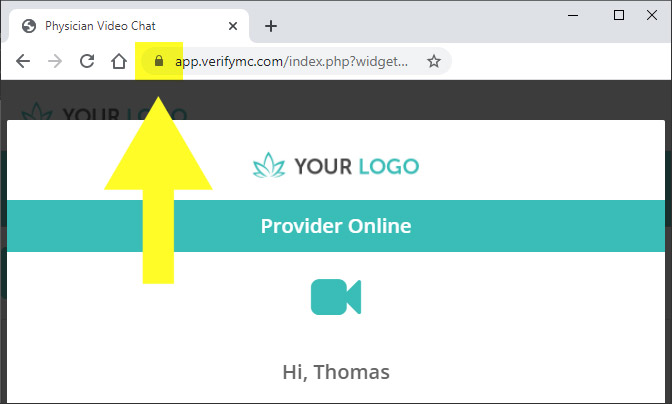
STEP 1: Select the lock icon located near the left side of your search bar
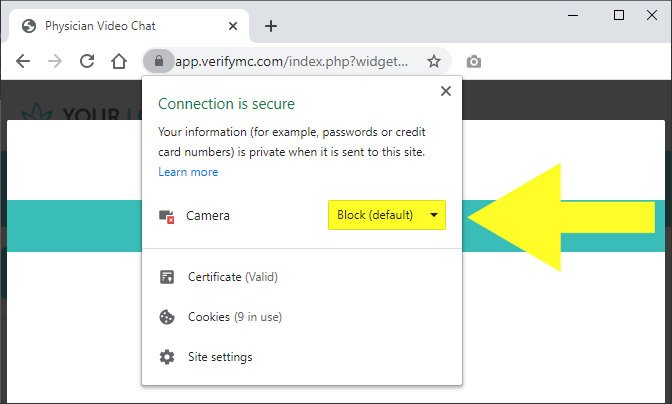
STEP 2: Select the dropdown menu next to the camera and microphone
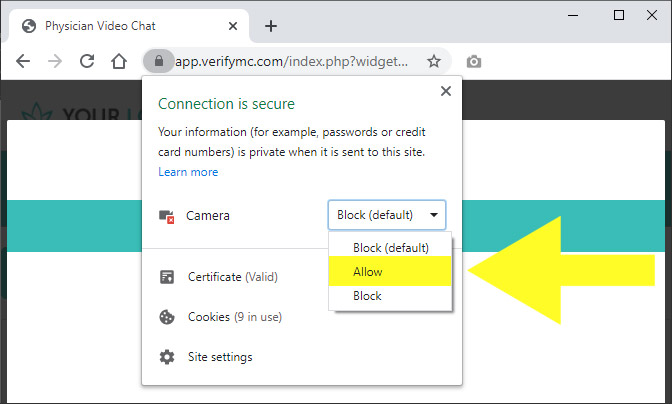
STEP 3: Change the camera access to “Allow”
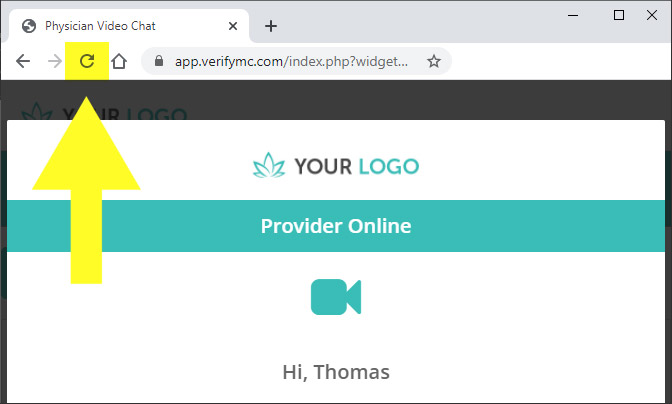
STEP 4: Refresh the browser tab by clicking refresh button or by (cmd + R)