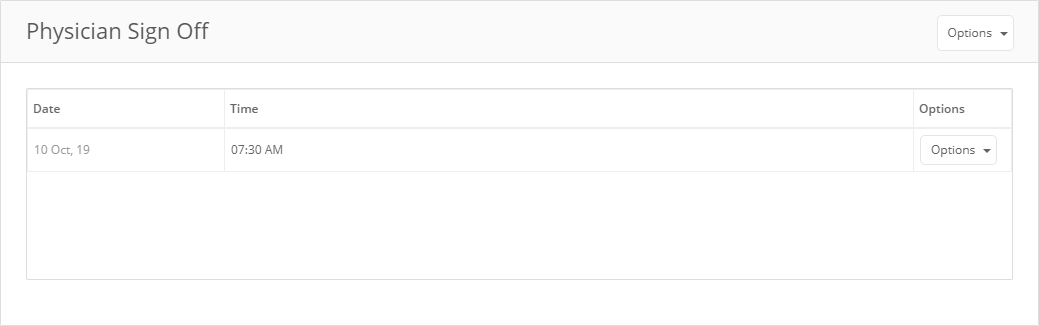Document and Officially Approve Medical Marijuana Patients
Sign off includes e-Signature, IP, date stamp, time stamp, notes, files and it creates a PDF
How It Works


Physician Reviews Patient Info Then Clicks Physician Sign Off
When the physician is ready to sign off a medical marijuana patient they simply click “Physician Sign Off” from the patients EMR page.
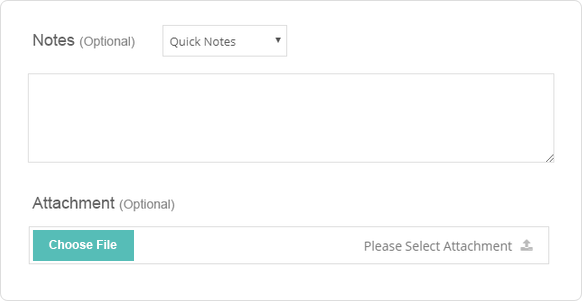

Physician Can Optionally Add Notes and Attachments to the Sign Off
If the physician has any files or wants to add notes for the medical marijuana patient they do so on this step.


Physician Adds Signature
The form includes a section that states the physician has reviewed the patient’s information and approves them for medical cannabis use. Physician adds an e-signature to the physician sign off form (that also includes date stamp, time stamp, and IP Address) and a PDF is generated.
What’s The Result?
An e-signed, date/time stamped PDF is generated and added to the patients EMR
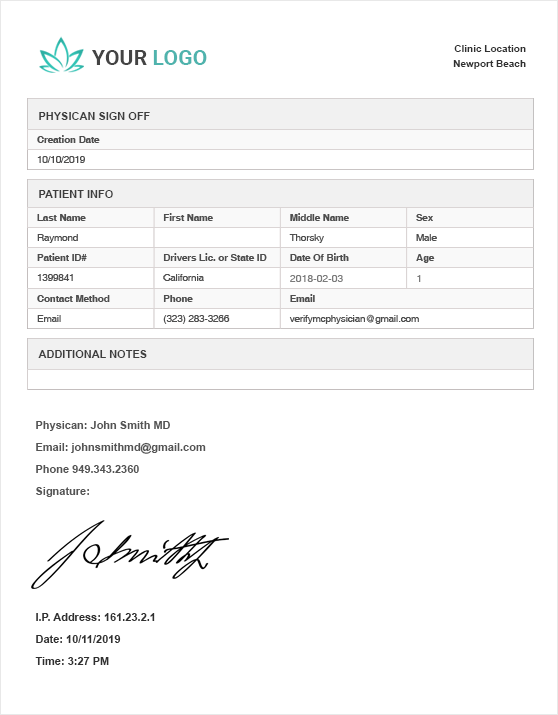
View and Download Sign Off History From Patient’s Page