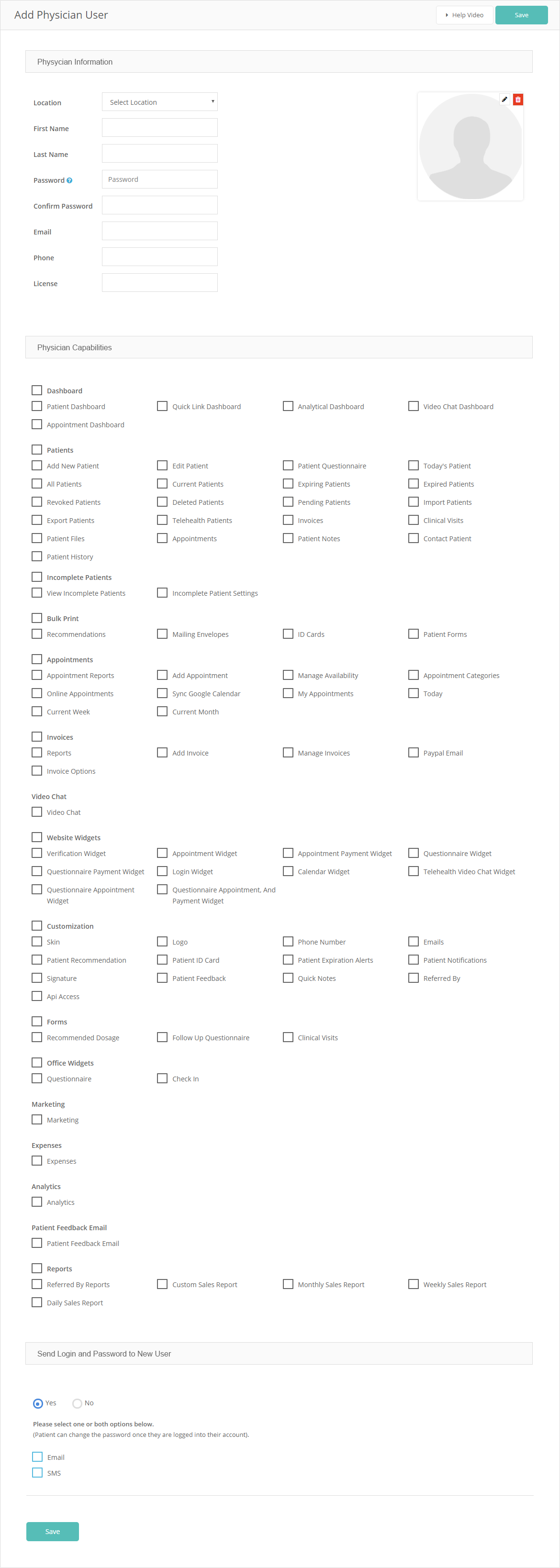User Roles Control What Your Physicians and Staff Can Access
Roles are great for protecting sensitive financial data, patient exporting, analytics and more
How It Works


Add a new physician or staff user
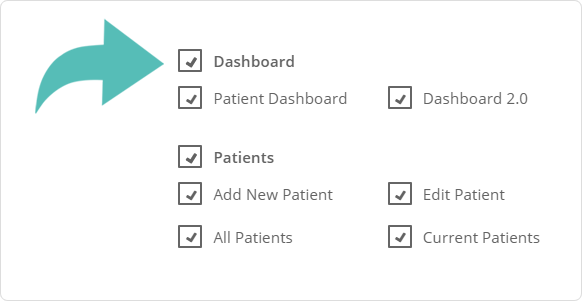

Set user “roles” to enable and disable access to different pages


The staff or physician will only have access to what you have approved
Add Physician User Screenshot With Capabilities Manager