Your Content Goes HereVerify Mc Has Updated The Sidebar Menu Of It’s Application.
The updated sidebar menu features new menu items along with revisions of current menu items to make it easier for you to navigate the software.
Tools Menu (NEW)
The new “Tools” menu makes it easy to find and manage the main tools of Verify MC software.
The new “Tools” menu includes:
- Branding
- Customization
- Quick Notes
- Bulk Printing
- Logout Settings
- Phone Number
- Short codes
- Signature
- Widgets Translation
- Import & Export
- API
Automation Menu (NEW)
The new “Automation” menu is where you can manage all automated functions of Verify MC’s software. In the new year we will be also adding an automated patient follow-up system.
The new “Automation” menu includes:
- Patient Satisfaction
- Patient Remarketing
- Patient Expiration Alerts
Users Menu (NEW)
The new “Users” menu is where you can manage the different types of users in the software.
The new “Users” menu includes:
- Staff
- Nurse Practitioners
- Physicians
Marketing Menu (Updated)
The updated “Marketing” menu now features 3 main menu items. All marketing functions and settings can be managed from these 3 pages.
The updated “Marketing” menu includes.
- Coupons
- Referrals (Formerly Dispensary Coupons)
- Mailchimp
Patient Menu (Updated)
All patient categories can now be found under one menu.
The updated “Patient” menu includes.
- Add
- Today (0)
- All (3)
- Approved (2)
- Unapproved (1)
- Expiring (0)
- Expired (1)
- Pending (7)
- Pending Files (2)
- Remarketing
- Deleted Patients (4)
- Deceased Patients (0)
Invoices Menu (Updated)
Verify MC has combined all the invoicing links under this updated section including the “Payment Gateway” function for adding your payment options.
The updated “Patient” menu includes.
- Add
- Invoices (10)
- Design
- Reports
- Payment Gateway
Questions and Feedback
If you have any questions, feedback or if you are having trouble locating something, please contact us at verifymc@gmail.com or submit a support ticket by clicking here.
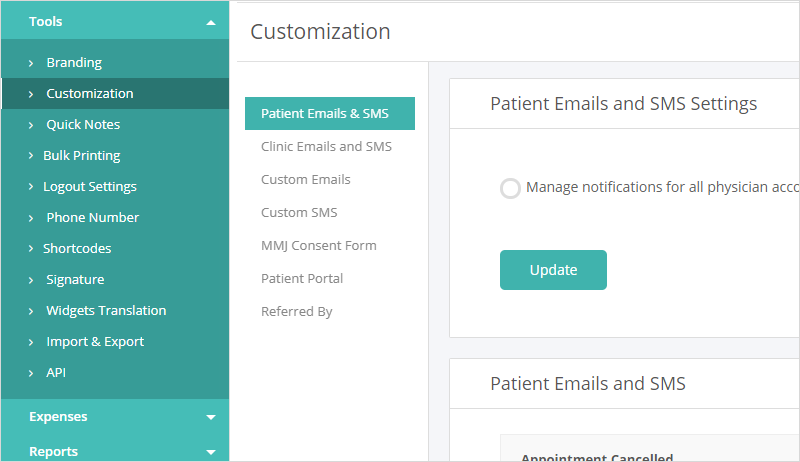
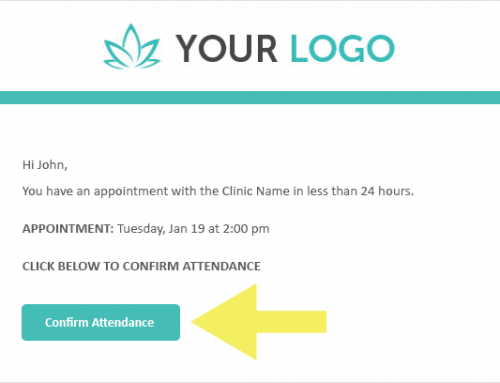
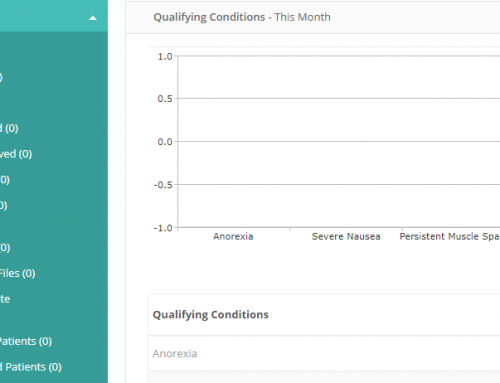
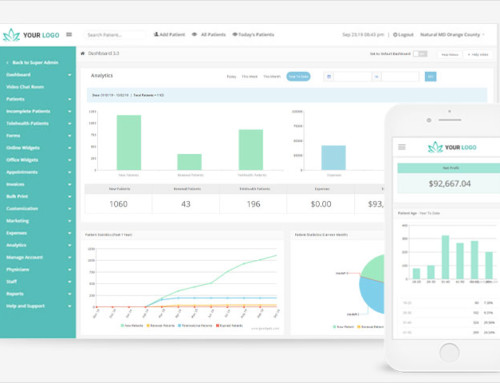
Leave A Comment
You must be logged in to post a comment.